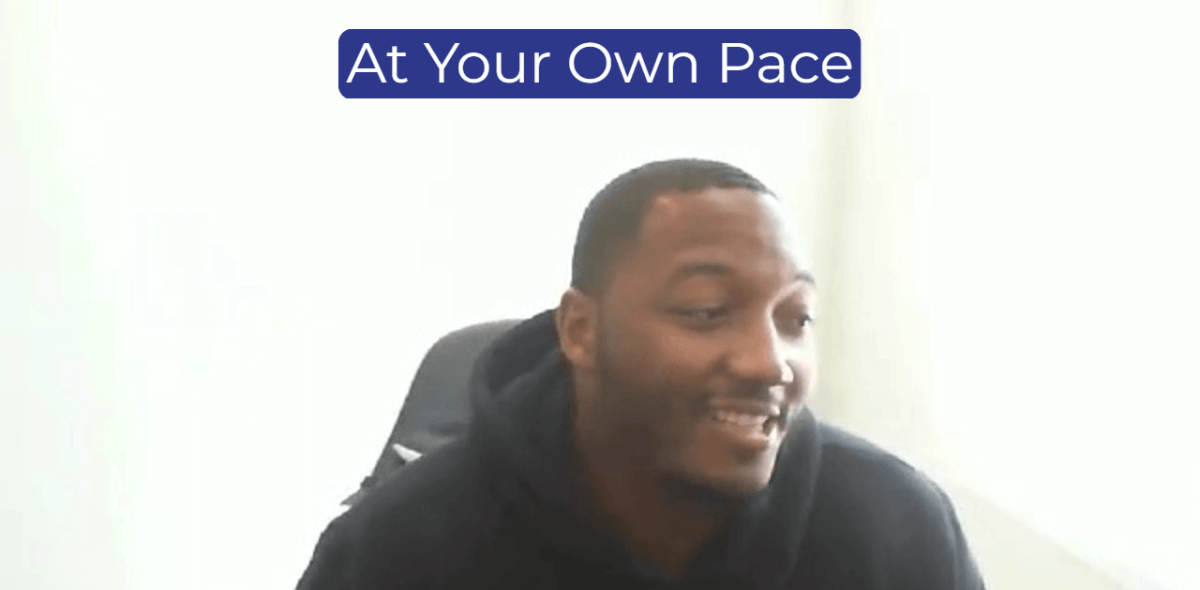32 Common Node.js Interview Questions & Answers
Node.js is a popular server-side scripting platform with which one can easily build everything from simple command line programs to complex enterprise-level web applications. With the popularity of Node.js and the number of jobs rising, you have the chance to enjoy career opportunities at various levels. However, this calls for thorough preparation to get you the competitive edge as every industry seeks to absorb the most Node.js competent individuals.
This article looks at the most commonly asked Node.js questions to help you prepare for a job interview. The questions are divided into three sections according to the difficulty level: basic or beginner level, moderate, and advanced.

Beginners Level Node.js Questions
1. What is Node.js?
Node.js is a popular scripting language used for server-side scripting requirements and functionalities to create server-side web applications and extend JavaScript API. It's developed on Google Chrome's V8 JavaScript engine that compiles the JavaScript directly into the native machine code.
2. Where can you use Node.js?
Given that it is based on an event-driven architecture where I/O runs asynchronously, Node.js is lightweight and efficient. Node.js can be used for large scale application development for:
- Video streaming sites
- General purpose applications
- Real-time web applications
- Server-Client applications
- Distributed systems, and
- Network applications.
3. What's the difference between Node.JS and JavaScript?
|
Features |
Node.js |
JavaScript |
|
Engine |
V8 (Google Chrome) |
V8, Spider Monkey (Firefox), JS Core (Safari). |
|
Type/Working language |
Interpreter/Scripting & environment |
Programming language |
|
Utility/Usage web-application |
Access or perform non-blocking activities |
Client-side activities |
Table1: Node.js Vs JavaScript.
- What are the major benefits of using Node.js?
Some benefits of Node.js over other frameworks include:
- It's fast since it's built on Google Chrome V8 JavaScript Engine
- Everything is synchronous
- It allows great concurrency
- Scalability due to its non-blocking I/O capability
- No data buffering
- It's open source, offering a unified programming language and data type

4. How does Node.js work?
Node.js is a virtual framework that runs on a virtual Google Chrome V8 environment and uses JavaScript as its primary scripting language. It works on a single-threaded event loop and a non-blocking I/O allowing speedy output for concurrent requests. Node.js can also run on any stand-alone web server using the HTTP module.
Below is an illustration of the Node.js working principles. Figure 1: https://www.simplilearn.com/ice9/free_resources_article_thumb/Node.js_Architecture_Workflow.png
5. What's the difference between Node.js and Angular?
|
Node.js |
Angular |
|
Can generate queries in database |
Simplifies an application into MVC architecture |
|
Open-source |
Cross-platform run-time environment |
|
Has many different frameworks |
A web-application framework itself |
|
Ideal for developing small size projects |
Best for highly active and interactive web apps |
|
Written in C, C++, and JavaScript |
Written in TypeScript |
Table 2: Node.js Vs. Angular

6. Why is node.js single-threaded?
To ensure support for asynchronous processing or functions for I/O operations, making it scalable and efficient for applications to perform highly under high load amounts.
7. What is the control flow function?
ThE control flow function is a common code snippet that executes any time asynchronous function calls are made to evaluate the order in which the functions are executed in Node.js.
8. How many types of API functions are there in node.js?
There are 2, namely:
- Asynchronous, non-blocking functions
- Synchronous, blocking functions
9. What are the input arguments for an asynchronous queue?
The two main arguments for an asynchronous queue are:
- Concurrency value
- Task function
10. What Is package.json?
The package.json is a JSON file which the heart of the whole application. It contains the metadata relevant to the project where the package properties are defined.
11. What Is REPL in Node.js?
REPL stands for Read, Eval, Print, and Loop, which translates into evaluating the code on the go.
12. Define event-driven programming?
This is an approach that relies on events from external programs or sources to trigger various functions. It mainly involves event handling and event selection. Event-based programming makes Node.js faster compared to other frameworks.

Intermediate Node.js Interview Questions
- What do you understand by a callback function in Node.js?
A callback is a function called after a given operation or task, thus, preventing blocking and enabling other code to run in the meantime.
- What do you understand by callback hell?
Also known as the Pyramid of Doom, a callback hell is a pattern that results from unreadable, unwieldy, and intensively nested callbacks caused by improper implementation of the asynchronous logic. It typically comprises multiple nested callback functions that make it difficult to read and debug the code.
- What is an event loop in node.js, and how does it work?
An event loop in Node.js handles all asynchronous callbacks in an application. It's one of Node.js' strongholds and enables non-blocking I/O, as seen in Figure 3: https://www.edureka.co/blog/wp-content/uploads/2019/01/Event-Handler.png
- What is an error-first callback in node.js?
Error-first callbacks in Node.js are functions used to pass errors and data.
- What is the difference between front-end and back-end development?
|
Front-end Development |
Back-end Development |
|
Uses mark up and web languages like HTML, CSS, and JS languages like Python and Ruby |
Uses programming and scripting |
|
Used for SEO |
Used for backup |
|
Based on asynchronous request and AJAX |
Based on Server Architecture |
|
Better Security |
Enhanced security |
Table 3: Front-end Vs. Back-end development
- How does Node.js ensure security?
Security is implemented in Node.js through:
- Error handling protocols
- Authentication
- What is the main framework used in Node.js?
While Node.js has many frameworks such as Hapi.js, Adonis.js, Sails.js, and Hapi.js, Express.js is the most popular due to its ability to provide good scalability, flexibility, and minimalism.

- What is Libuv?
Libuv is Node.js' library that enables asynchronous I/O with some unique features:
- Full-featured event loop backed
- Asynchronous file and file system functionalities
- Child processes
- File system events
- Asynchronous TCP and UDP sockets.
- How do you implement the asynchronous function in Node.js?
To implement the asynchronous function, the async code prompts the JavaScript engine to wait for the request.get() function to complete before moving on to the next operation (Figure 4).
Figure 4: https://www.simplilearn.com/ice9/free_resources_article_thumb/async.JPG
- Can you explain the middleware concept in Node.js?
The middleware is a function that comes between your request and business logic. It receives request and response objects. Middleware mostly:
- Execute code
- Invoke the next middleware
- Update or modify request and response objects
- Completes the request-response cycle.
Passport is one of the most widely used middleware in Node.js. However, one can write their own middleware or use third-party ones for specific use cases.
- Explain the process.nextTick() and setlmmediate() functions
The process.nextTick() and setImmediate() are functions of the Timers module that enable code execution after a specific period of time. The former waits until an event loop is completed before invoking a callback function, while the latter executes a callback function on the following cycle of the event loop to execute I/O operations.
Other Node.js timing features include setInterval/clearInterval and setTimeout/clearTimeout.
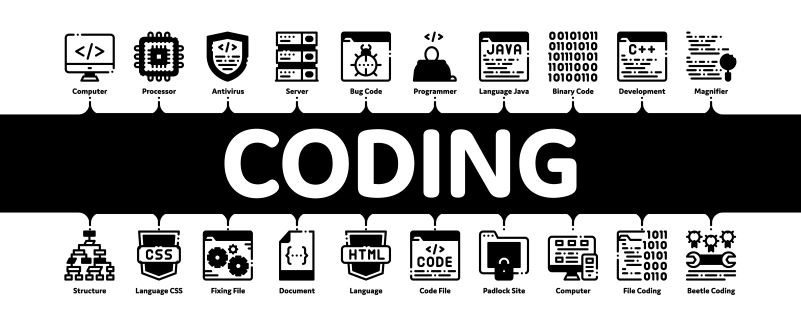
Advanced Node.js Interview Questions
- What is an EventEmitter in Nod.js?
An EventEmitter is a Node.js class containing all the objects capable of emitting events. Anytime these objects throw an event, the attached functions are invoked synchronously.
- What types of streams are available in Node.js?
Node.js supports various streams, including:
- Duplex for both reading and writing data
- Readable streams for reading large data chucks from the source
- Writable streams for writing chunks of data to destinations
- Transform streams for modifying data
- Why should the Express "app" and "server" be kept separate?
Separating the Express "app" and "server" separates the API declaration from network-related configurations. Doing so allows:
- Testing the API in-process without the need to conduct network calls
- Quicker testing execution
- Better concerns and cleaner code separation
- Wider code coverage metrics
- Flexible deployment of the same API for different network conditions
- What is NODE_ENV, and how is it used in Node.js?
NODE-ENV or node environment is an environmental variable that enables users to set and detect which environment they are in during project development. Setting NODE_ENV to production makes the application perform up to 3 times faster.
- What's the difference between Node.js and Ajax?
The most notable difference between the two is that Node.js is a server-side JavaScript, whereas Ajax is a client-side tech mostly used to update or modify web pages without needing to develop anything afresh.
- Does Node.js provide any debugger?
Node.js provides an in-built TCP-based protocol and debugging client for debugging your JavaScript files as you go.
- What is WASI?
The Web Assembly System Interface (WASI) class implements the WASI system referred to as API and additional convenient methods for interacting with WASI-based applications in Node.js.
- What is a thread pool, and which library handles it in Node.js
The thread pool is handled by the libuv library, a multiplatform C library that supports asynchronous, non-blocking I/O operations like networking and file systems.
- What's the use of a buffer class in Node.js?
The buffer class in Node.js is a raw memory allocation located outside the V8 heap used to store raw data. It's easily accessible –one doesn't require to import a buffer module to access it. Since JavaScript isn't compatible with binary data, Node.js uses buffer class.
- What is the difference between readFile and createReadStream in Node.js?
readFile is used to read the contents of a file asynchronously into a file before they become accessible to the user. createReadstream, on the other hand, breaks up the field into smaller chunks before reading it.
Other Node.js Interview Questions
Apart from the technical questions, the interviewer might ask you some additional questions such as:
- Why do you think you're the right candidate for this Node.js position?
To answer this question correctly, you must adequately know the job description and align them to your know-how, experience, and the company.
- What is your experience with Node.js?
With this question, the interviewer wants to know if you have experience working with Node.js. Elaborate where you've worked and how much hands-on knowledge you have with Node.js without coming out as boastful.
The Bottom Line
Node.js is becoming popular. There are more Node.js jobs for you in almost every industry. All you have to do is train with us at Sabio. We have competitive coding bootcamps to help you be among the best Node.js technicians. Please don't hesitate to contact us today to get started or schedule a meeting.
Related Links:
Want to learn more about Sabio? Attend an info session where you will have the opportunity to ask questions Sign up here: bit.ly/sabio-info-session
Ready to start coding? Free coding classes available to get you started: bit.ly/sabio-intro-classes
Posts you might like
- Navigating the Tech Job Market: Insights from Sabio Alumni and Cybersecurity Opportunities
- Embracing the Climb: A Leader's Growth Mindset Journey
- This is the Perfect Time to Dive into Coding and Automation, This is Why!
- Troubleshoot Like a Pro: The Art of Debugging in Programming
- Beyond Bootcamp: Diverse Career Avenues in Tech
- Spotting Burnout in Tech Job Hunts: 6 Warning Signs & Ways to Overcome It
- Get Hired: Essential Knowledge for Emerging Programmers
- 7 Steps to Build a Personalized Continuous Learning Plan for Coders
- Empower Your Journey: Benefits of Remote Code Bootcamps
- Proactive Steps: Daily Rituals for the Job-Hunting Programmer
- Don't Sabotage Your Tech Job Search: Mistakes to Skip
- Unleashing Opportunities: How Bootcamp Career Services Propel Success
- From Lines to Offers: How Your Coding Experience Shapes Market Value
- Optimizing Success: Your Attitude in Coding Bootcamps
- Roadmap to Success: Tech Job Hunt with a Coding Bootcamp Mentor
- Crafting Your Tech Startup Roadmap from Bootcamp Grad
- Tips for Creating a Resume That Gets Interviews for High-Experience Jobs After Coding Bootcamp
- Accelerate Your Career: Embrace Bootcamps for Real-World Programming Skills
- The Coding Craft: Essential Skills Learned at Bootcamps
- Bootcamp Bonds: Tapping into Networks for Tech Employment
- Coding Confidence Booster: The Benefits of Coding Mock Interviews
- Programming by the Clock: The Impact of Effective Time Management
- Coding Freedom: The Value of Learning at Your Own Speed
- Calm Code Journey: Overwhelm-Free Bootcamp Success
- Polish Your Pitch: Tech Interview Communication Essentials
- Inside the Loop: Coding Bootcamps and Tech Industry Strategies
- From Zero to Hired: Decode the Experience Question in Tech Interviews
- Solving the Puzzle: Refining Your Problem-Solving as a Programmer
- The Art of Practicality: Using Coding Languages Without Overlearning
- Practice Makes Perfect: The Key to Software Engineering Brilliance