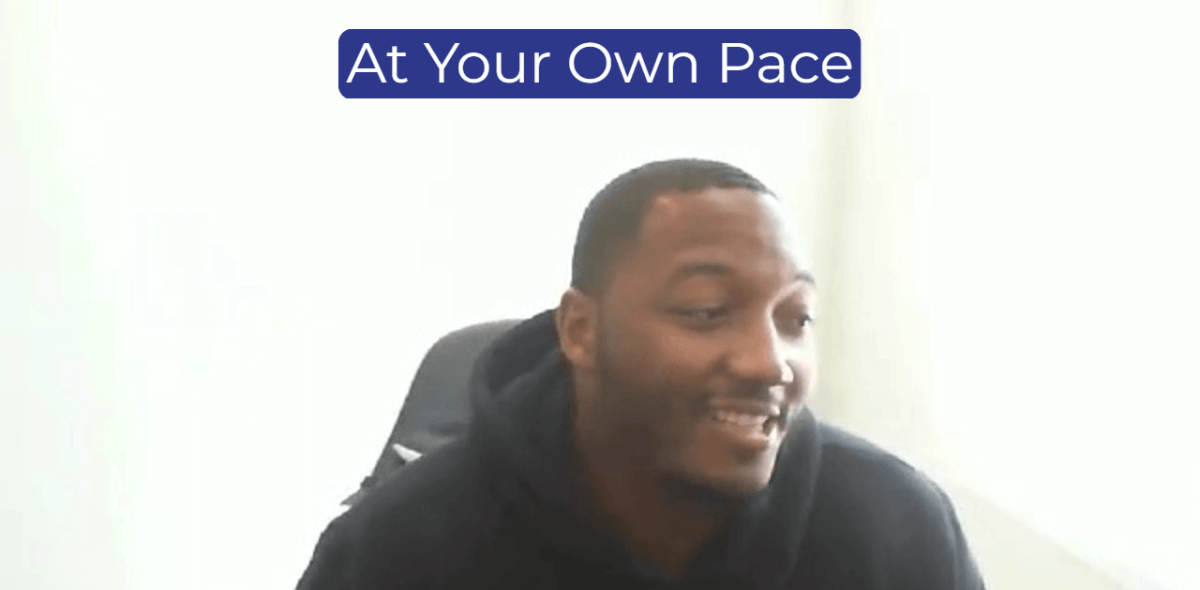Benefits of Learning Microsoft .NET Framework
There are endless job opportunities and possibilities awaiting you in the tech industry, provided you position yourself correctly with the appropriate programming skills like .NET. Microsoft's .NET Framework is revolutionizing web development in unimaginable ways due to its versatility. Did you know that approximately 34.2% of all websites and applications on the web run on the .NET Framework?
Whether you want to develop applications for business functions, gaming, machine learning, interoperable applications, communications, desktop, redesigning and upgrading an existing platform application, multi-tiered software architecture, or cross-platform applications, you can achieve all these with .NET Framework.

.NET's potential in tech, especially web development, might go unchallenged for a long time due to its inherent multifaceted capacity for developing flexible and interoperable applications and tools –developers can sync these apps and tools to work with and in diverse system environments.
The question then remains how you, as a tech professional or aspirant, can learn and become proficient in the .NET framework. While you can learn .NET on your own, it would be advisable to join a .NET Framework bootcamp program where you'll be able to work with qualified technicians and like-minded professionals. A bootcamp will accelerate your way to getting a .NET certification and build a reliable network as you look to kickstart or change your career in tech.
Now, let's look at everything you need to know about the .NET Framework.

What is Microsoft .NET Framework?
.NET Framework is a free, cross-platform, open-source developer platform for building or developing applications for web, mobile, desktop, games, and IoT, using multiple languages, editors, and libraries. It's a runtime execution environment that makes it possible to build, run, and manage Windows apps and web services.
The framework consists of a common language runtime (CLR)that facilitates memory management and other system services, plus an extensive .NET Framework Class Library, which enables programmers to utilize robust and reliable code when developing apps.
The Common Language Runtime (CLR)
The CLR can be regarded as the execution engine or foundation of the .NET Framework that handles running apps. You can think of the CLR as an agent that manages code, both managed and unmanaged, during execution by providing core services like remoting, memory management, and thread management. It also ensures safety and code accuracy for security and robustness.
.NET Framework Class Library
On the other hand, the Class Library is a storage or library for tested, reusable code that developers can invoke and execute from their apps. It's a comprehensive, object-oriented collection of reusable code for developing apps. The Class Library makes it possible to develop conventional apps like graphical user interface (GUI) apps and more advanced apps like Web Forms and XML web services provided by new advancements like ASP.NET.
What's New with the .NET Framework?
Microsoft started working on the .NET Framework in the early 1990s under the .NET Foundation. The first version .NET 1.0 was released on February 13, 2002 –its main features were CLR and object-oriented programming (OOP) of web apps. other versions then followed as shown in Table 1.
| .NET Framework Version | Year |
|---|---|
| .NET 1.1 | April 2003 |
| .NET 2.0 | November 2005 |
| .NET 3.0 | November 2006 |
| .NET 3.5 | November 2007 |
| .NET 4.0 | April 2010 |
| .NET 4.5 | August 2012 |
| .NET 4.5.1 | October 2013 |
| .NET 4.5.2 | August 2014 |
| .NET 4.6 | July 2015 |
| .NET 4.6.1 | November 2015 |
| .NET Core | 2019 |
Table1: .NET Framework Versions.
You can click here for more details on the features of each .NET version.
.NET Framework 4.8
.NET Framework 4.8 is the last version of .NET Framework. However, it's recommendable to use .NET 5 or later versions for new developments. The .NET foundation services the .NET Framework on a monthly basis to fix security and reliability bugs. Microsoft intends to continue including .NET Framework with Windows, meaning there's no need to migrate your .NET Framework apps.
.NET Framework Features
Below are several .NET Framework remarkable features:
- Memory management: Unlike in many programming languages, .NET Framework allocates and releases memory for the apps.
- Multitargeting: By targeting .NET Standard, you can create class libraries to work on several .NET Framework platforms, provided that the version of the standard supports them.
- An extensive class library: .NET Framework provides readily accessible basic types, saving you the hassle of having to write code for basic low-level programming operations.
- Language interoperability: Language compilers that target .NET Framework emit an intermediate code named Common Intermediate Language (CIL), which is then compiled at run time by the CLR. These routines can be accessed in other languages, enabling you to focus on creating apps in a language of your choice.
- Side-by-side execution: Multiple versions of the CLR can exist on the same computer, helping resolve conflicts during development –multiple versions of the same app can coexist, and an app can run on the version of the .NET Framework with which it was built.
- A common type system: The fact that the compiler defines the basic types in conventional programming languages complicates cross-language interoperability. .Net Framework type system eliminates this hurdle by defining the basic types, which are common to every language targeting the .NET Framework
- Version compatibility: An app written in a particular .NET Framework version can run on another version without the need for modifications.
.NET Framework for Developers
You can choose any .NET Framework-supported programming language and start building apps. As one of its main features mentioned above, .NET Framework allows language independence and interoperability, meaning you can interact with other .NET Framework apps and components despite their deployment language.
Here's what you need to do to develop .NET Framework apps and/or components:
- You must have the .NET Framework version that your app will target installed on your OS. The current version is the .NET Framework 4.8. You'll find it pre-installed if you're using Windows 10 May and November 2019 Updates and the Windows May and October 2020 Updates. Otherwise, you can download and install for earlier Windows versions. Also, consider system requirements to ensure your computer can run .NET Framework.
- Once installed and running, select the language or languages supported by the .NET Framework with which you intend to develop apps.
- Select and install the development environment for creating your apps. The domain must support your selected programming language(s). The Microsoft integrated development environment (IDE) for .NET Framework apps in Visual Studio.

Please don't hesitate to refer to the Development Guide for more details on developing apps on .NET Framework.
What Languages Can I Write .NET Apps In?
.NET Framework is very versatile. Any .NET Framework-supported programming language must adhere to the Common Language Infrastructure (CLI) specification. You can write .NET apps in:
- C# is a simple, type-safe, modern, and object-oriented programming language.
- F#, for concise and robust code.
- C ++/CLI
- Visual Basic with a simple syntax for type-safe, OOP apps.
What Are .NET Framework Application Models?
.NET Framework allows you to quickly build many types of apps on top of the following base libraries:
- Web: You can build web apps and services for Windows, Linux, macOS, and Docker.
- Cloud: You can opt to use existing cloud resources or create and deploy your own.
- Internet of Things (IoT): Allows you to build apps with native support for the Raspberry Pi and other single-board computers.
- Mobile: Build native mobile apps for iOS, Android, and others using a single codebase.
- Game Development: Makes it possible to develop 2D and 3D games for desktops, phones, and game consoles.
- Desktop: You can build original apps for Windows or macOS that will run anywhere with web technologies.
- Machine Learning: You can make your apps more user-friendly by adding vision and speech algorithms, predictive models, and more.
- Microservices: Enables you to create independently deployable microservices that run on Docker containers.
How Does .Net Compare To Other Developer Frameworks?
To compare .NET Framework to other developer frameworks like Angular JS, Node JS, Laravel, and Phalcon, one needs to consider the features and other considerations that set .NET Framework apart. For instance, .NET Framework is currently useable across Windows, Linux, MacOS, and mobile devices with an amazing range of tools and cross-platform capabilities.
Its definitive features, as mentioned earlier, are the following:
- Common language runtime (CLR) is the "engine" of the framework that manages app executions.
- A class library that collects classes, interfaces, and basic value types.
- Common language specification (CLS) defines how objects are implemented for interoperability and compatibility.
- Visual Studio for creating standalone apps, interactive websites, apps, and web services.
.NET Framework is also open source, meaning you can join thousands of developers and companies already contributing to the platform. Its support is also commendable. You can get quick answers from an active community of developers on Stack Overflow.
Why Learn .NET?
A career in tech, especially development, is lucrative. You can boost your chances of landing your dream job by equipping yourself with skills in .NET. Microsoft's .NET Framework is an industry-leading framework popular among developers and users for its reliability and wide-scale adoption in small startups and well-established organizations alike. Thus, learning .NET Framework will give a competitive advantage over other developers and software engineers.
We're Glad to Help
You don't have to spend years in college or university to become a competent .NET developer or software engineer. At Sabio, we endeavor to give nothing but the best when it comes to tech training. With our Full Stack .NET Framework Course, you'll acquire the skills of front and back-end development that most employers require in just 13 weeks. You'll be ready to work as a competent software engineer anywhere in the world.
With our .NET coding bootcamp program, you'll learn:
- Client-side frameworks
- Database architecture
- Soft skills
- APIs and Tools.
Please don't contact us today to get started or schedule a meeting.
Common .NET Framework FAQs
- What's the .NET Framework?
It's a free, cross-platform, open-source development platform for building apps on Windows.
- What does a .NET Framework developer do?
A .NET Framework developer builds or creates apps that can be run on multiple platforms, including Windows, Linux, and macOS.
- What is ASP.NET? Is it different from .NET Framework?
Active Server Pages(ASP).NET is a component of .NET technology. It's an open-source server-side technology that enables programmers to build powerful web services, websites, and web applications.
Posts you might like
- Navigating the Tech Job Market: Insights from Sabio Alumni and Cybersecurity Opportunities
- Embracing the Climb: A Leader's Growth Mindset Journey
- This is the Perfect Time to Dive into Coding and Automation, This is Why!
- Troubleshoot Like a Pro: The Art of Debugging in Programming
- Beyond Bootcamp: Diverse Career Avenues in Tech
- Spotting Burnout in Tech Job Hunts: 6 Warning Signs & Ways to Overcome It
- Get Hired: Essential Knowledge for Emerging Programmers
- 7 Steps to Build a Personalized Continuous Learning Plan for Coders
- Empower Your Journey: Benefits of Remote Code Bootcamps
- Proactive Steps: Daily Rituals for the Job-Hunting Programmer
- Don't Sabotage Your Tech Job Search: Mistakes to Skip
- Unleashing Opportunities: How Bootcamp Career Services Propel Success
- From Lines to Offers: How Your Coding Experience Shapes Market Value
- Optimizing Success: Your Attitude in Coding Bootcamps
- Roadmap to Success: Tech Job Hunt with a Coding Bootcamp Mentor
- Crafting Your Tech Startup Roadmap from Bootcamp Grad
- Tips for Creating a Resume That Gets Interviews for High-Experience Jobs After Coding Bootcamp
- Accelerate Your Career: Embrace Bootcamps for Real-World Programming Skills
- The Coding Craft: Essential Skills Learned at Bootcamps
- Bootcamp Bonds: Tapping into Networks for Tech Employment
- Coding Confidence Booster: The Benefits of Coding Mock Interviews
- Programming by the Clock: The Impact of Effective Time Management
- Coding Freedom: The Value of Learning at Your Own Speed
- Calm Code Journey: Overwhelm-Free Bootcamp Success
- Polish Your Pitch: Tech Interview Communication Essentials
- Inside the Loop: Coding Bootcamps and Tech Industry Strategies
- From Zero to Hired: Decode the Experience Question in Tech Interviews
- Solving the Puzzle: Refining Your Problem-Solving as a Programmer
- The Art of Practicality: Using Coding Languages Without Overlearning
- Practice Makes Perfect: The Key to Software Engineering Brilliance