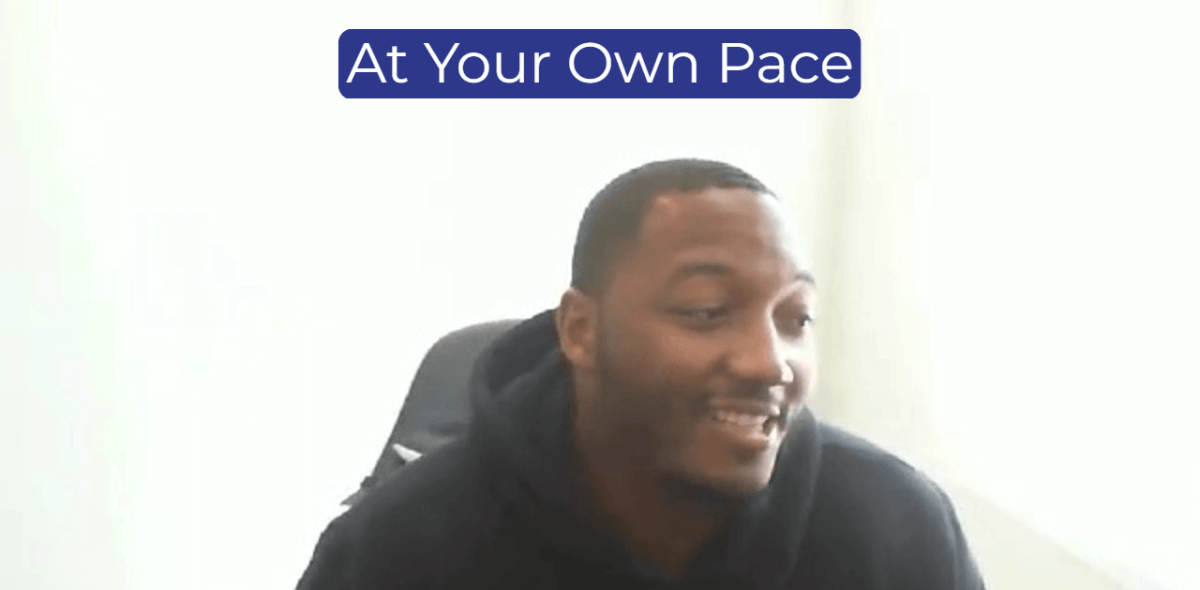Here's Everything You Need To Know About ASP.NET

The possibilities and career opportunities in tech are limitless, with the world becoming almost entirely technology-oriented. If you're a tech industry professional looking to change or advance your career, then learning and mastering ASP.NET is one of the ways to do so.
Microsoft's ASP.NET enables developers to build robust websites and web applications for business operations, gaming, cross-platform operations, communication, desktop, and cellular devices, redesigning, and upgrading existing platform applications. You can do so much with ASP.NET. Once you become proficient in ASP.NET, you become highly attractive to employers in almost any industry.
So, how can you learn ASP.NET? Learning code has never been easier. You don't have to attend college or spend four years to get a university degree to be able to build applications. While you can learn ASP.NET on your own, it's advisable to join reputable institutions or bootcamp providers. With our online and in-person coding bootcamp, you can learn ASP.NET in just 13 weeks or less, gain hands-on skills, and be ready for the job market.
Please read on to learn more about ASP.NET, what it is, what it's used for, ASP.NET Core, and the benefits of learning ASP.NET.
What is ASP.NET?
ASP.NET is an open-source web development platform comprising tools, programming languages, and libraries for building web apps on Microsoft's .NET Framework using various programming languages, including HTML, CSS, and JavaScript. We can further view it as a subset or an extension of the .NET Framework with additional tools and libraries specifically designed for developing stuff on the web, including web applications and websites. It's built to work with the standard HTTP protocol, which is the standard protocol used across all web applications.
Microsoft made ASP.NET succeed the classic ASP (Active Server Pages), Microsoft's first server-side scripting language and engine for dynamic web pages, by offering developers more flexibility and robustness. Classic ASP, the first version, was released in January 2002
While the .NET Framework is used to build a variety of applications and services for Windows, Linus, macOS, Web, and Console, ASP.NET is only used to develop web apps and services on Windows. ASP.NET also allows you to build web APIs and utilize real-time technologies like Web sockets.
NB: ASP.NET is not a programming language. It's a platform with web tools, libraries, and programming languages that enables you to build web applications and services.
What Are the Main Components of ASP.NET?
The ASP.NET Framework architecture is made of the following distinct features:
Programming Language
The main programming language used for ASP.NET is VB.NET (Visual Basic), C#, and F#. Visual Basic is a simple syntax programming language that allows you to build type-safe object-oriented web applications.

ASP.NET Library
The ASP.NET library consists of the base libraries from the .NET Framework and libraries for common and frequently used web patterns. The Model View Controller (MVC) is a perfect example of the common ASP.NET libraries that allows you to use the MVC design pattern to design web apps and services. With the MVC, you can build web applications composed of three roles: a business layer, a displayer layer, and input control. MVC also enables you to build dynamic websites due to its capacity for fast development.
Common Language Runtime
The Common Language Runtime (CLR) is the engine that runs the ASP.NET Framework, allowing programmers to execute its code using any .NET Framework language. It's the run-time environment in the .NET Framework that's responsible for managing the execution of .NET programs. CLR provides a managed execution environment for running managed code by enhancing security and allowing cross-language integration and interoperability.
Additional Components
Apart from programming languages, CLR, and libraries, ASP.NET also has additional features such as Razor to make web development much more effortless. Razor is a markup templating syntax that allows you to embed server-based code into dynamic web pages. You can also use Microsoft Visual Studio as an Integrated Development Environment (IDE) to effectively develop and execute web applications.
ASP.NET also has an authentication system that includes libraries and templates for logging, thus security purposes. This system comprises multi-factor and external authentications with various platforms such as Google, Twitter, LinkedIn, and more.
What's New with ASP.NET?
Before Microsoft released the first .NET Framework version in 2002, developers used Classic ASP to develop web applications, web services, and websites. Thus, it's correct to say that ASP.NET 1.0 was released in 2002 with the first version of the .NET Framework.
The table below shows the ASP.NET versions history:
| ASP.NET Version | Year |
|---|---|
| 1.0 | 2002 |
| 1.1 | 2003 |
| 2.0 | 2005 |
| 3.0 | 2006 |
| 3.5 | 2007 |
| 3.5 SP 1 | 2008 |
| 4.0 | 2010 |
| 4.5 | 2012 |
| 4.5.1 | 2013 |
| 4.5.2 | 2014 |
| 4.6 | 2015 |
| 4.6.1 | 2015 |
| 4.6.2 | 2016 |
| 4.7 | 2017 |
| 4.7.1 | 2017 |
Table 1: History of ASP.NET Versions
The advancements keep rolling. In 2015, ASP.NET version 5 RC1 came and was separated from ASP.NET. In 2016, Microsoft turned to a new project called ASP.NET Core Version. It was meant to replace ASP.NET with cross-platform capabilities, meaning it can run on various operating systems, including Windows, Linux, macOS, and Docker. We'll look at ASP.NET Core in detail later in this article.
While Microsoft still supports ASP.NET, the main focus is on ASP.NET Core. Besides its cross-platform capabilities, ASP.NET Core also merges ASP.NET MVC, ASP.NET Web API, and ASP.NET Web Pages into MVC 6, giving developers higher performance and more flexibility. These additions make ASP.NET a better and more stable platform for running web apps and websites smoothly.
What is ASP.NET Used For?
ASP.NET enables you to build web apps, websites, and web services on the .NET Framework. It has tools and libraries designed specifically for developing dynamic web apps and websites.
You can create web applications and websites in ASP.NET using any of the three frameworks: Web Forms, ASP.NET MVC, and ASP.Net Web Pages. While each framework targets a different development style, they all give the full ASP.NET features and benefits.
Web Forms
ASP.NET Web Forms allows you to build dynamic websites using an easy-to-use drag-and-drop, event-driven model. There is a design surface with multiple controls and components that enable you to develop sophisticated and robust UI-driven websites with data access quickly.
ASP.NET Model View Controller (MVC)
ASP.NET Model View Controller (MVC) provides a robust, patterns-based way of building dynamic websites and web apps using the latest web standards. The MVC lets you separate concerns and gives you complete control over markup for enjoyable and flexible development.
ASP.NET Web Pages
ASP.NET Web Pages and the Razor syntax enable you to combine server code with HTML to create dynamic web content. You can also easily and quickly connect to databases, add videos, and link to social networks to create appealing and interactive websites that meet the latest web standards.
Why ASP.NET?
ASP.NET extends the .NET Framework with tools and libraries that make web apps and sites development easier and faster with several other advantages:
- Net is fast, scalable, and performs faster than other popular frameworks in the independent TechEmpower benchmarks.
- Since ASP.NET supports industry-standard authentication protocols, you can build secure web apps without worrying about cross-site scripting (XSS) and cross-site request forgery (CSRF).
- You can write backend code for data access and any logic in C# and Visual Basic using ASP.NET.
- NET, Razor, and Blazor enable you to develop dynamic pages and interactive Web UIs with C# instead of JavaScript.
- Cross-platform operability. It's possible to build and execute ASP.NET apps on Windows, Linux, macOS, and Docker.
- You can add simple real-time web and bi-directional communication between server and client to your ASP.NET apps using SignalR.
What is ASP.NET Core?
In 2016, Microsoft introduced ASP.NET Core with interoperability and cross-platform capabilities. Thus, developers can run their web apps on Windows, Linux, macOS, and Docker.
ASP.NET Core is an open-source, cross-platform framework that enables developers to build modern, cloud-based web apps on Windows, macOS, and Linux. It's a redesign or enhancement of ASP.NET 4.x. that comes with various benefits such as dependency injection, high performance, and side-by-side versioning. You can learn more about the benefits of ASP.NET Core here.

Why Learn ASP.NET?
If you're interested in starting a career in or changing to web development, then learning and becoming proficient in ASP.NET will put you at an advantage. ASP.NET is an extension of the .NET Framework that mainly facilitates the development of web applications, websites, and web content. You'll be able to develop robust and dynamic web apps and sites that meet the market's latest web standards and get the chance to work for the organization of your dream.
Learn and Become a Competent ASP.NET Developer With Sabio
Learning code can prove exhausting, especially if you don't have the right help. You can choose to educate yourself, which might not be as easy as it may sound. Besides self-education, you can attend a college or university and get a certificate or degree. But, that's time-consuming and doesn't match your work schedule. You don't have to spend years in school to learn code.
At Sabio, you can learn ASP.NET in just 13 weeks or less. All you have to do is register for our Full Stack .NET Framework Course. We'll equip you with sufficient skills in client-side frameworks, database architecture, APIs, Tools, and soft skills to ready you for that career change or advancement.
Please don't contact us today to get started or schedule a meeting.
Common ASP.NET FAQs
- What is ASP.NET, and what is it used for?
It's an open-source web development platform for building web apps on Microsoft's .NET Framework.
- Is ASP.NET a programming language?
No, ASP.NET is not a programming language. It's just a development platform where developers can develop web apps and sites using various programming languages.
- Is ASP.NET different from .NET Framework?
Yes and No. ASP.NET is an extension of the .NET Framework with tools and libraries specifically designed for developing web apps, websites, and web content.
- What programming languages with which I can build web apps on ASP.NET?
You can build various web apps on ASP.NET using various programming languages, including HTML, CSS, and JavaScript.
Posts you might like
- Navigating the Tech Job Market: Insights from Sabio Alumni and Cybersecurity Opportunities
- Embracing the Climb: A Leader's Growth Mindset Journey
- This is the Perfect Time to Dive into Coding and Automation, This is Why!
- Troubleshoot Like a Pro: The Art of Debugging in Programming
- Beyond Bootcamp: Diverse Career Avenues in Tech
- Spotting Burnout in Tech Job Hunts: 6 Warning Signs & Ways to Overcome It
- Get Hired: Essential Knowledge for Emerging Programmers
- 7 Steps to Build a Personalized Continuous Learning Plan for Coders
- Empower Your Journey: Benefits of Remote Code Bootcamps
- Proactive Steps: Daily Rituals for the Job-Hunting Programmer
- Don't Sabotage Your Tech Job Search: Mistakes to Skip
- Unleashing Opportunities: How Bootcamp Career Services Propel Success
- From Lines to Offers: How Your Coding Experience Shapes Market Value
- Optimizing Success: Your Attitude in Coding Bootcamps
- Roadmap to Success: Tech Job Hunt with a Coding Bootcamp Mentor
- Crafting Your Tech Startup Roadmap from Bootcamp Grad
- Tips for Creating a Resume That Gets Interviews for High-Experience Jobs After Coding Bootcamp
- Accelerate Your Career: Embrace Bootcamps for Real-World Programming Skills
- The Coding Craft: Essential Skills Learned at Bootcamps
- Bootcamp Bonds: Tapping into Networks for Tech Employment
- Coding Confidence Booster: The Benefits of Coding Mock Interviews
- Programming by the Clock: The Impact of Effective Time Management
- Coding Freedom: The Value of Learning at Your Own Speed
- Calm Code Journey: Overwhelm-Free Bootcamp Success
- Polish Your Pitch: Tech Interview Communication Essentials
- Inside the Loop: Coding Bootcamps and Tech Industry Strategies
- From Zero to Hired: Decode the Experience Question in Tech Interviews
- Solving the Puzzle: Refining Your Problem-Solving as a Programmer
- The Art of Practicality: Using Coding Languages Without Overlearning
- Practice Makes Perfect: The Key to Software Engineering Brilliance