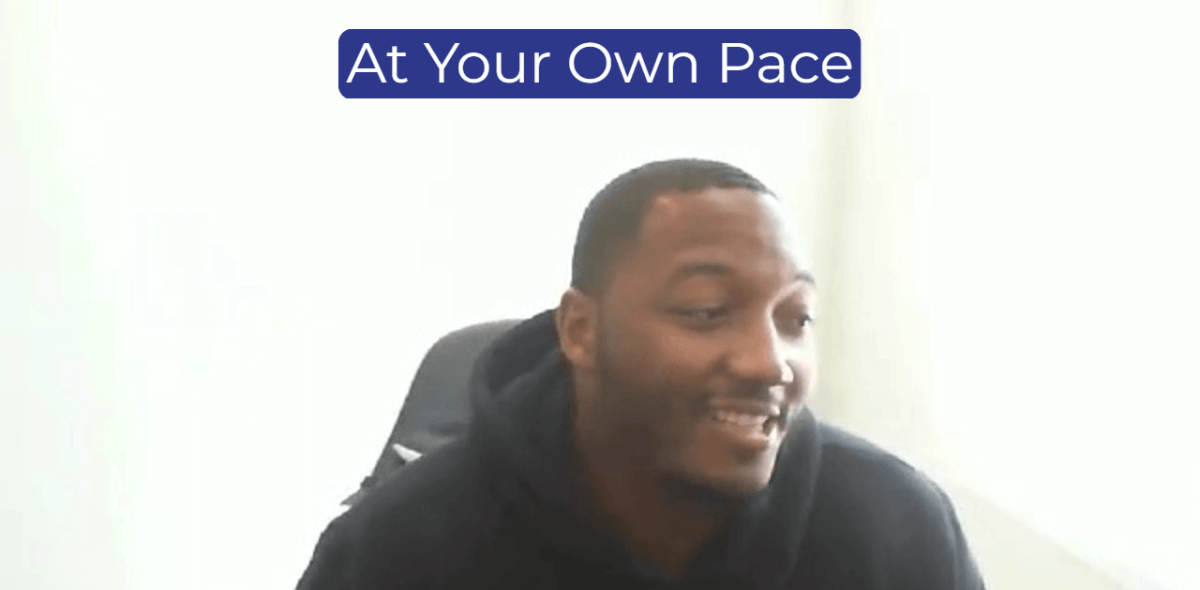Understanding Database Architecture

The database architecture is the foundation of any database system. It determines how data is stored and accessed and is the basis for all other components in a database system.
Database architecture describes the structure and behavior of the database, including its physical organization. When designing a new database or evaluating an existing one, it's essential to understand how data is organized, what types of relationships exist between tables, and how those relationships are used in query processing.
What Is Database Architecture?
Database architecture is a subset of database management systems (DBMS) used to store and efficiently manage large amounts of data. While keeping data in a single file or table may seem straightforward, this approach doesn't scale well with large amounts of data. Databases must be designed to scale as more data is added over time.
Types of Database Architecture
There are many different types of database architecture, each with its strengths and weaknesses. However, the most common types are 1-tier, 2-tier, and 3-tier architectures.
1-Tier Architecture
1-tier database architecture is a single database server where all data is stored. It can also be called a flat database architecture because all information is stored in one location.
A 1-tier architecture is simple and easy to understand. It's also inexpensive to implement and maintain because it requires no additional hardware or software.
This database architecture is typically used for small businesses with less than 100 employees or for organizations with only one department that needs access to their data. A 1-tier architecture has the following benefits:
- Simplicity - It's easy to set up and maintain because there aren't many components to manage.
- Cost-effectiveness - There is little overhead in hardware or software licensing costs because only one server is required for the entire application.
- Scalability - If you need more capacity, you can add more processing power to your existing server without buying new hardware or software licenses.
However, a 1-tier architecture isn't always the best choice for large organizations with multiple applications requiring high performance and availability. The model has a limitation that makes it less desirable than other models:
- Poor Performance: Since the entire database is stored in one place, there's no way to distribute the load across multiple servers. If there's a sudden increase in demand for your website or application, your server will struggle under pressure, and performance will suffer. Also, as you add more users and transactions to your site, performance will degrade even further. In addition, since there's only one server handling everything, it can quickly become a bottleneck if it doesn't have enough resources or its CPU or RAM is not fast enough.
2-Tier Architecture
The 2-tier database architecture is typical for small and medium-sized businesses. This type of architecture consists of a single server and one or more client computers. The server contains all the data and performs all the processing while each client computer receives information from the server.
In this architecture, there are two distinct layers:
Client Layer
This layer consists of programs on each client computer communicating with the server over a network connection. These programs are called application programs or clients because they access data from the server. These applications may be simple (such as an Excel spreadsheet) or complex (such as an e-commerce website).
Server Layer
This layer consists of one or more servers on a single computer or multiple computers connected to a network. For example, if you have a website with thousands of visitors, you may have several web servers working together to serve all those visitors simultaneously.

The benefits of a 2-tier architecture include:
- It is easy to understand: The database architecture is simple and easy to understand, which makes it a good choice for small businesses that do not have a large IT budget or staff. It also has fewer components than other architectures, making it less expensive to implement and maintain.
- It reduces costs by eliminating redundant data storage: Because all the data is stored in one location, there is no need for expensive redundant backups or disaster recovery options. This can save companies money on hardware and software maintenance costs and personnel expenses for maintaining multiple databases at different locations or companies.
- It scales easily with growing needs: This type of architecture can scale quickly by adding new servers without redesigning the entire system or moving any data around. As long as additional resources are available, you can add them without changing anything else in the architecture or disrupting operations.
The main disadvantage of 2-tier architecture is that it does not provide enough processing power for large enterprises that need fast response times for their applications and data transactions.
3-Tier Architecture
The three-tier database architecture is the most common type of database architecture. It is used in client-server and n-tier systems and is characterized by having a centralized database server that stores all the data. It's made up of three layers:
The Presentation Layer
This is responsible for presenting data to the user in a way that makes sense to them. This can range from displaying information on an HTML page to generating PDF files for printing or emailing.
The Business/Presentation Layer
This layer contains all the business logic or rules that dictate how data should be manipulated and displayed. This is where you would put any code required to validate input, calculate totals, or perform calculations on your data set.
The Data Storage Layer
The data storage layer is where your actual data resides. This could be a relational database like MySQL or Postgres or something like NoSQL like MongoDB or Cassandra, depending on your needs and requirements.
The benefits of this architecture include:
- Security - Users can be placed in separate groups with different permissions depending on their role in the company. This helps prevent unauthorized access to sensitive information.
- Performance - Separating your application into three distinct layers allows each layer to run smoothly without affecting the other layers. For example, suppose there is high traffic volume on your site but little traffic on your application server due to downtime or maintenance. In that case, users will still be able to access your website because only one layer (the presentation layer) will experience performance issues due to high traffic volume.
- Scalability - Gives users the ability to add more resources as needed to accommodate increased workloads or user base.
- Consistency - All users have access to the same data set, regardless of where it's stored.

Database Normalization
Database normalization is a set of rules for creating databases that are easy to use, reliable, and efficient. It ensures that data is logically organized and easily accessed without problems.
Database normalization aims to prevent data from becoming corrupted or inconsistent and to avoid locking up all your data in one record.
Database normalization involves breaking down complex data structures into smaller pieces that are easier to work with and integrate with other system parts. This process can be done manually or through an automated tool like Oracle Data Masker (ODM), which uses rules-based methods to ensure that your data stays consistent during development and migration.
There are several levels of database normalization. The first three levels have to do with entity integrity.
The first level, First Normal Form (1NF), is achieved when a database is in its simplest form. You must store the data in columns, and each column must contain only one type of data. For example, you would store a person's name in one column, their address in another column, and so on.
Second Normal Form (2NF) removes any repeating groups from tables normalized using 1NF. For example, suppose you have a table containing multiple addresses for each person (such as home address and mailing address). In that case, those fields must be separated into two separate tables, so each address has its row.
Third Normal Form (3NF) is similar to 2NF because it also removes repeating groups from tables — however, 3NF requires all non-key columns to depend on all key columns. For example: If you had a table containing data about people who live in different cities but have the same zip code, those columns would need to be removed because they don't depend on any key columns.
Data Models
The data model is the core of any database architecture. It defines the structure of your data, which you will use to store, retrieve and manipulate it. This structure includes information about what types of data are stored in the database, how that data is related to other pieces of data, and how it can be organized.
There are many different data models, but most fall into three categories: relational, hierarchical, and network. The properties of each type determine how well they work for specific applications.
Relational Data Model
The relational data model is based on set theory, which treats data as sets of tuples (rows or records) and attributes (columns or fields). Each tuple represents one record or row in a database table.
Hierarchical Data Model
A hierarchical data model organizes information into groups that branch out from a single root node, like a tree structure. In this model, each node has one parent and may have many children. Each child node inherits all the properties and relationships of its parent node; however, child nodes cannot have multiple parents themselves — they can only have one parent at any given time.
Network Data Models
A network data model represents relationships between entities as arcs and nodes. Whether relationships are one-way or two-way, you can draw these models using either directed or undirected arcs.
Key Takeaways
Database architecture is a lot like building a house: knowing where the walls go is essential before putting up drywall.
You need to know what kind of database you're working with, what kind of data will be in it, how much data will be in it, and what kind of access you need to that data. This way, when you build your database, you're not doing so blindly—you can lay down the foundation for success with your database architecture.
If you're looking to launch your database architecture career, Sabio’s Coding Bootcamp can help you get there. Schedule a meeting or call us today if you wish to learn more about our programs.
Posts you might like
- Navigating the Tech Job Market: Insights from Sabio Alumni and Cybersecurity Opportunities
- Embracing the Climb: A Leader's Growth Mindset Journey
- This is the Perfect Time to Dive into Coding and Automation, This is Why!
- Troubleshoot Like a Pro: The Art of Debugging in Programming
- Beyond Bootcamp: Diverse Career Avenues in Tech
- Spotting Burnout in Tech Job Hunts: 6 Warning Signs & Ways to Overcome It
- Get Hired: Essential Knowledge for Emerging Programmers
- 7 Steps to Build a Personalized Continuous Learning Plan for Coders
- Empower Your Journey: Benefits of Remote Code Bootcamps
- Proactive Steps: Daily Rituals for the Job-Hunting Programmer
- Don't Sabotage Your Tech Job Search: Mistakes to Skip
- Unleashing Opportunities: How Bootcamp Career Services Propel Success
- From Lines to Offers: How Your Coding Experience Shapes Market Value
- Optimizing Success: Your Attitude in Coding Bootcamps
- Roadmap to Success: Tech Job Hunt with a Coding Bootcamp Mentor
- Crafting Your Tech Startup Roadmap from Bootcamp Grad
- Tips for Creating a Resume That Gets Interviews for High-Experience Jobs After Coding Bootcamp
- Accelerate Your Career: Embrace Bootcamps for Real-World Programming Skills
- The Coding Craft: Essential Skills Learned at Bootcamps
- Bootcamp Bonds: Tapping into Networks for Tech Employment
- Coding Confidence Booster: The Benefits of Coding Mock Interviews
- Programming by the Clock: The Impact of Effective Time Management
- Coding Freedom: The Value of Learning at Your Own Speed
- Calm Code Journey: Overwhelm-Free Bootcamp Success
- Polish Your Pitch: Tech Interview Communication Essentials
- Inside the Loop: Coding Bootcamps and Tech Industry Strategies
- From Zero to Hired: Decode the Experience Question in Tech Interviews
- Solving the Puzzle: Refining Your Problem-Solving as a Programmer
- The Art of Practicality: Using Coding Languages Without Overlearning
- Practice Makes Perfect: The Key to Software Engineering Brilliance